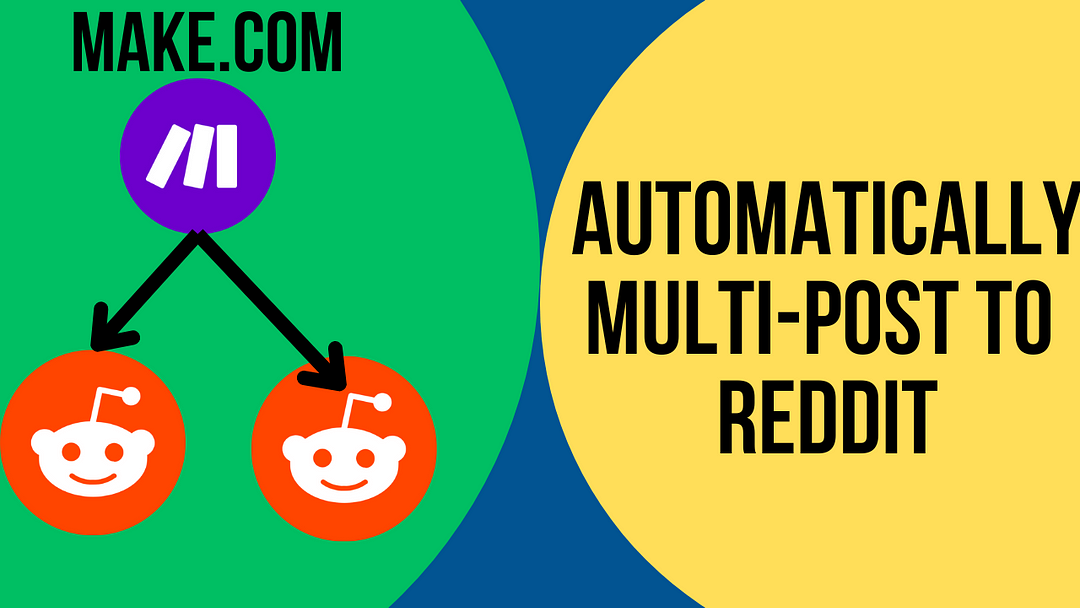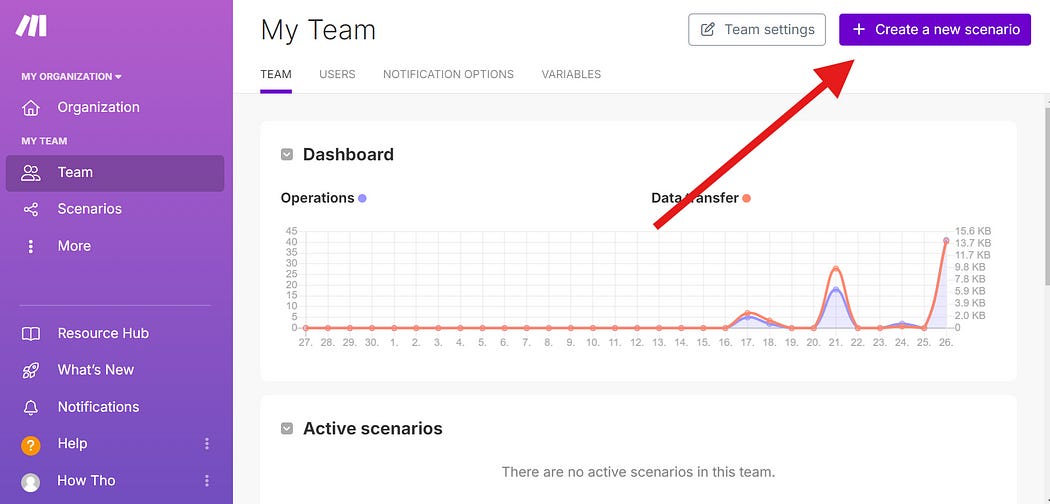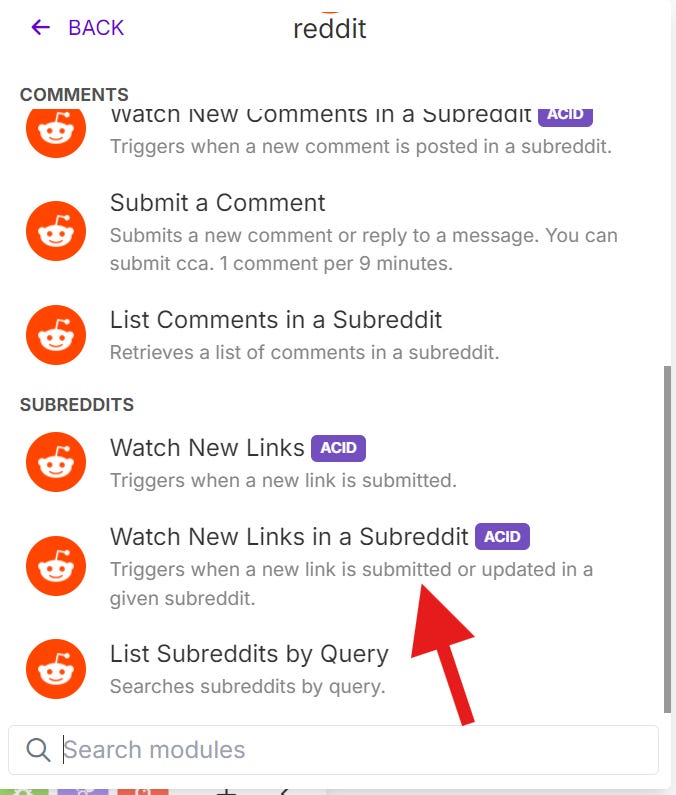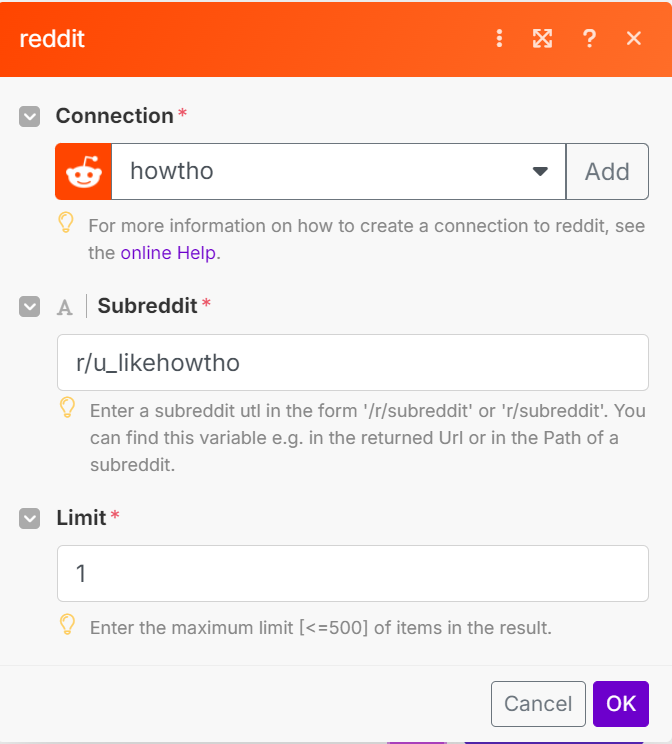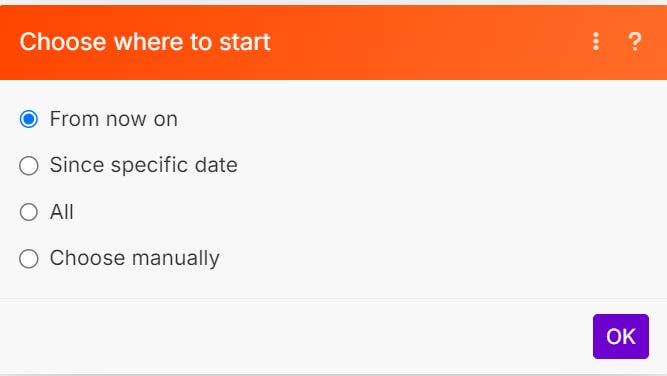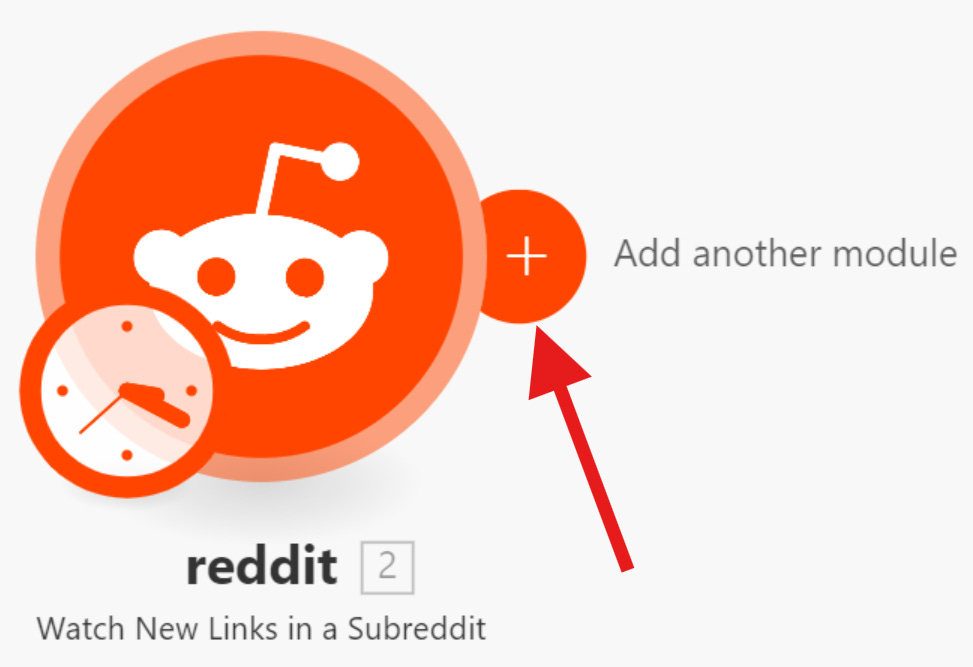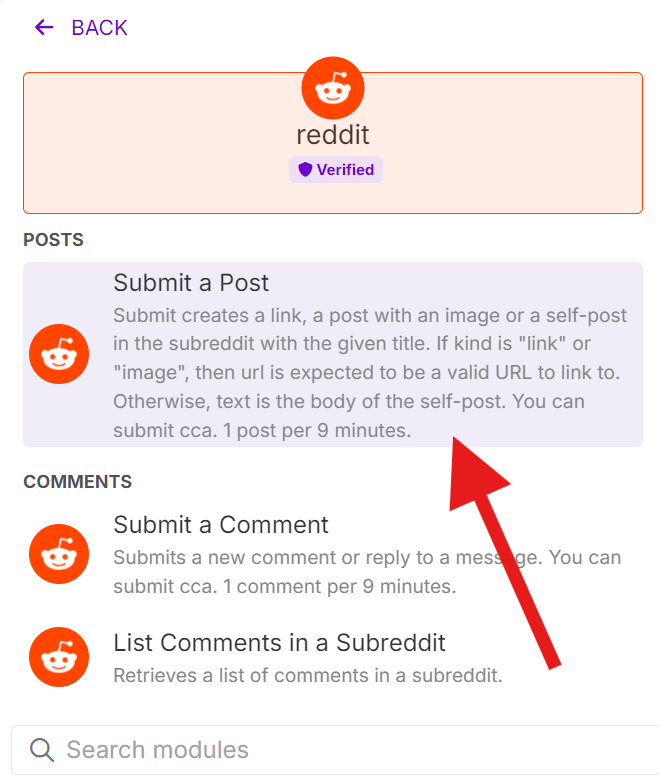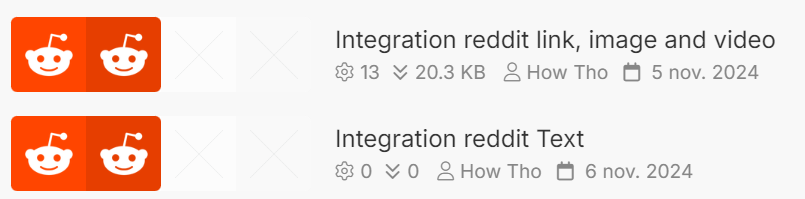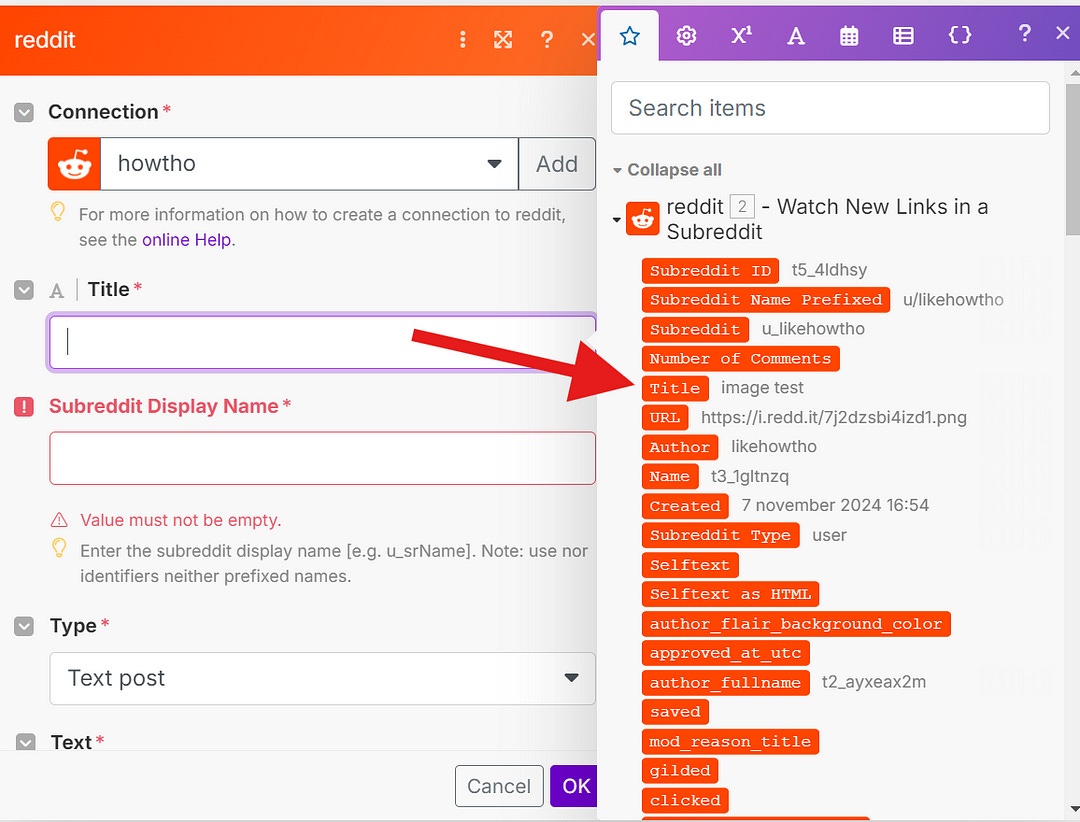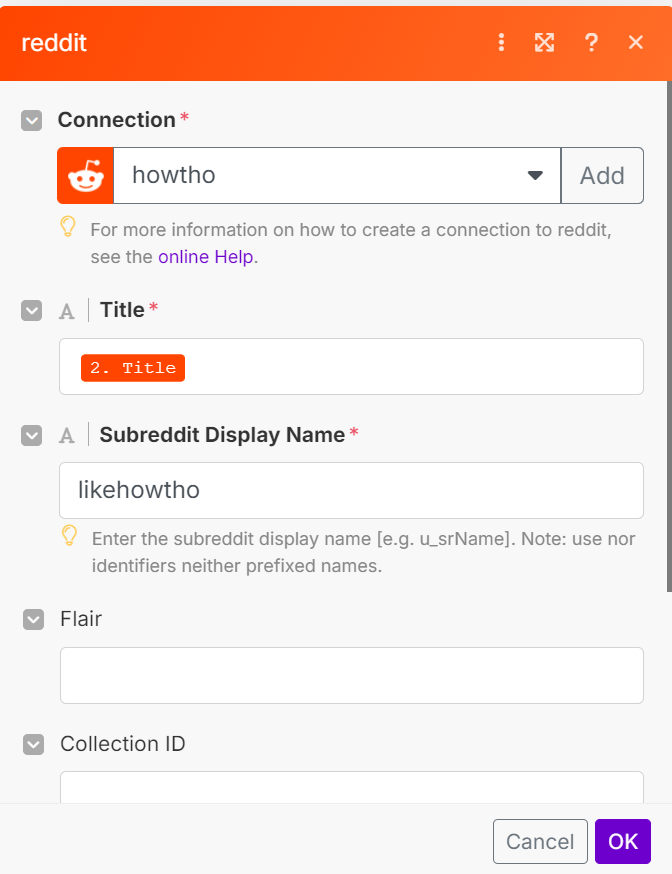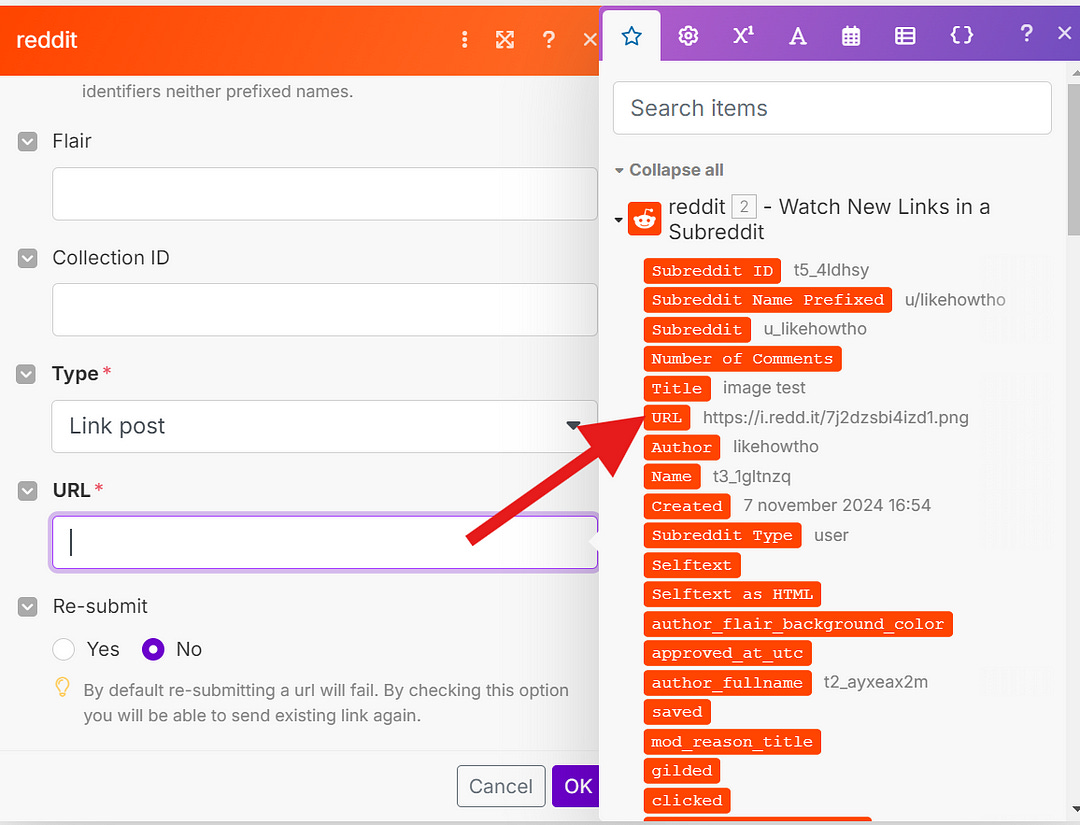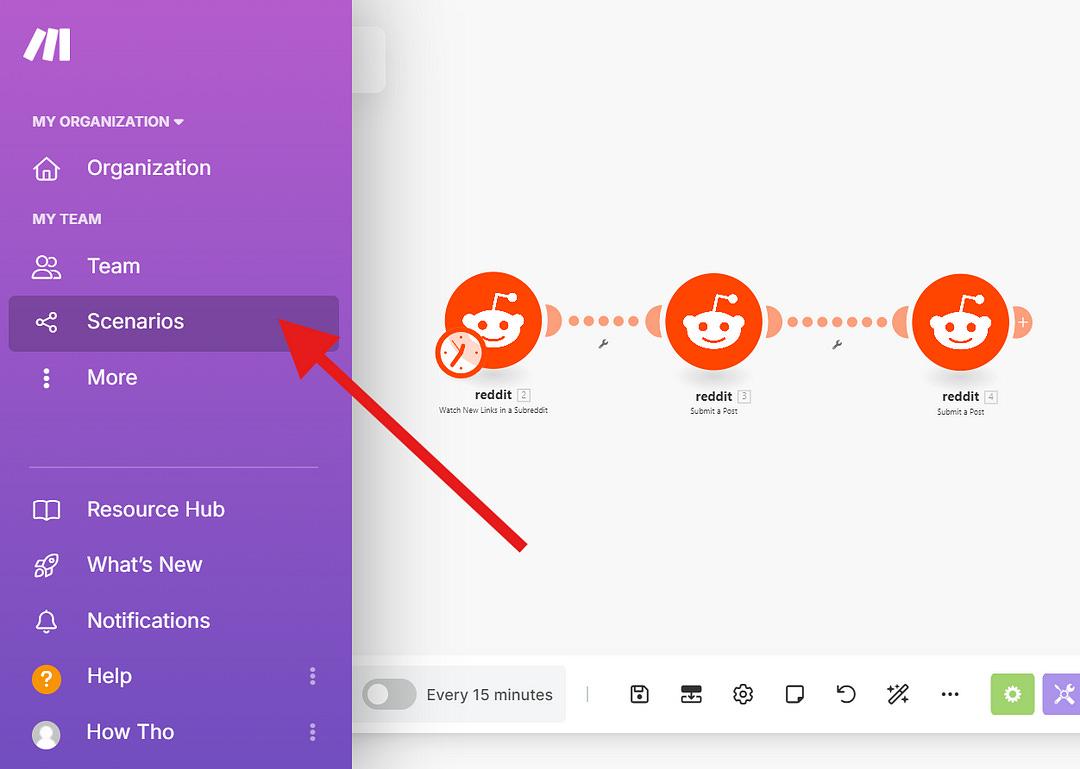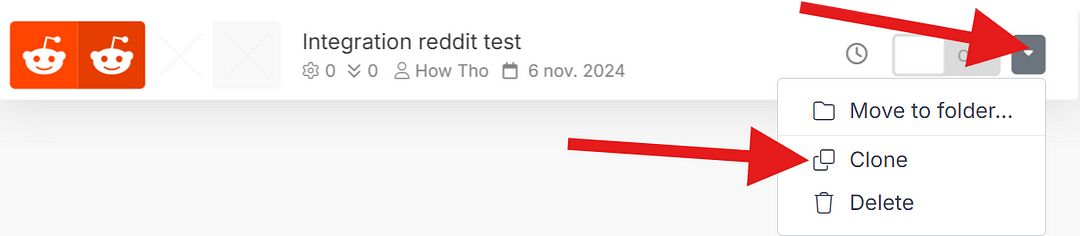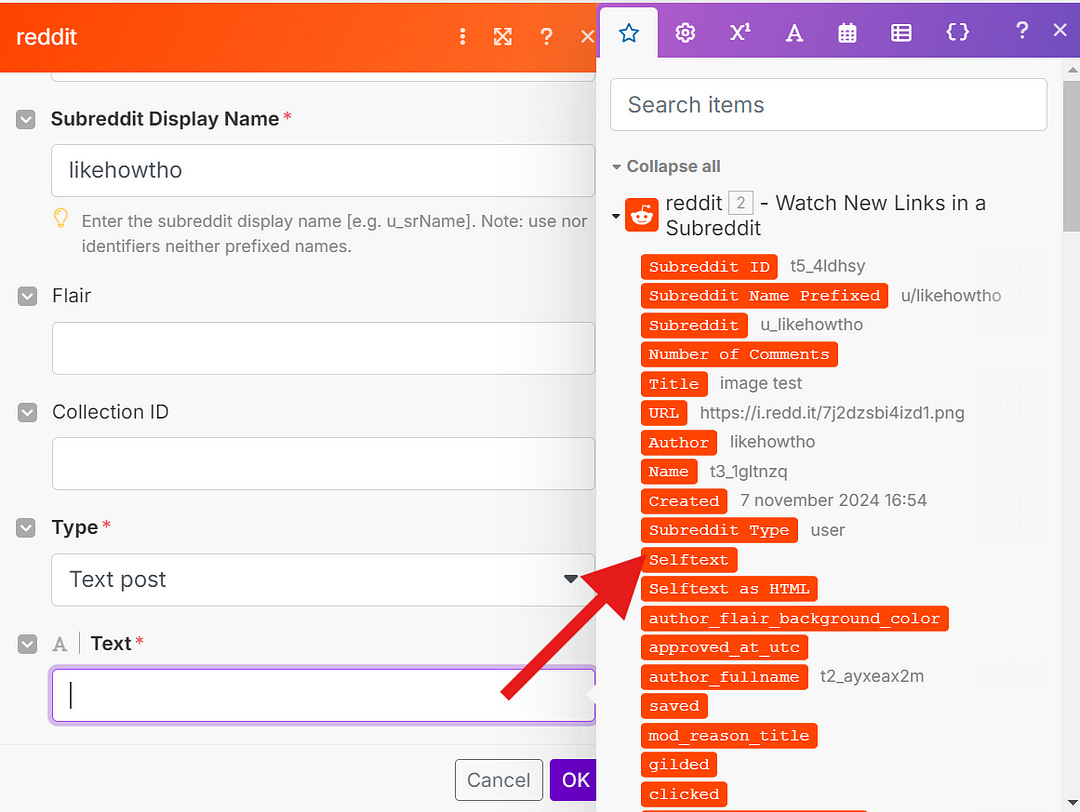Automate Multi-Posting on Reddit: A Step-by-Step Guide
Are you tired of manually posting the same content across multiple subreddits? Whether you're managing a brand, promoting affiliate products, sharing content with niche communities, or looking to expand your reach on Reddit, posting manually can be time-consuming and repetitive. Fortunately, with automation, you can simplify this process, save valuable time, and focus on more important tasks, like optimizing your affiliate marketing strategy.
In this guide, we’ll walk you through how to set up an automated system to multi-post on Reddit using Make.com. You only need to make one post and Make.com will automatically post it to other subreddits.
If you don’t have an account for Make.com then please use this link if you would like to support me. It won’t cost you anything extra.
If you’re a visual learner, check out this YouTube video that demonstrates how to do it step by step!
Let’s Get Started
To follow along make sure you have a reddit account and a Make.com account. To make everything clear, we’ll include plenty of images to guide you through each step of the process.
Start with going to Make.com and then clicking on “Create a new scenario”.
To automate multi-posting on Reddit, you’ll first need to set up a trigger in Make.com. This is an event that signals when your post should be shared across multiple subreddits. There are several ways to trigger this, like when a new Google Form response is submitted, or when a new row is added to Google Sheets or Airtable. In this guide, we’ll use the “Watch for New Links in a Subreddit” trigger, which monitors posts to specific subreddits, in our case it will be your own Reddit profile. This approach ensures that only posts you create can trigger the automation, as only you can post to your own profile. Alternatively, you could set up a private subreddit where only you can post, keeping control over what gets shared across communities.
So search for the Reddit module, scroll down and click “Watch New Links in a Subreddit”.
First step, you’ll need to log in to your Reddit account and grant Make.com access. This authorization allows Make.com to post on your behalf, enabling the automation of multi-posting across subreddits.
Second, you’ll need to specify which subreddit Make.com should monitor. Since we’ll be using your profile as the trigger, set the subreddit to your own profile by entering r/u_<yourusername>. This ensures that only posts you create on your profile will activate the multi-posting automation. For me this will be r/u_likhowtho.
Keep the limit at 1 and click on OK.
Keep the “From now on” option selected. This setting ensures that Make.com will only monitor new posts from this point forward, so previous posts won’t trigger the automation.
Click the plus sign to add another module, which will be automatically connected to the existing one.
Search for Reddit and select the “Submit a Post” option.
There are API rate limits in place, though the exact details are unclear. As shown in the image, it states a limit of one post per 9 minutes, but in practice, I’ve been able to submit multiple posts within a minute without issue.
Post Types
Let’s talk about the different post types: Link, Text, and Image. I’ll walk you through how to set up each of these. Unfortunately, there’s no way to make the scenario dynamic. This means you can’t automatically adjust the post type based on the content. To work around this, I’ve created separate scenarios for each post type. I set up one for Text posts, and another for Link, Image, and Video posts (since these two can be combined in a single scenario). But first let’s start with the link type.
Link Posts
Under “title” select “title”.
Under “Subreddit Display Name” manually input the name of the subreddit you wan to post to.
I’ll skip the Flair and Collection ID fields and go straight to Type. Here, select Link Post. Then, in the URL field, choose url to specify the link you want to share.
Click on “Yes” under re-submit and click “OK”. And that’s it!
To add more subreddits, simply add additional Submit a Post modules. In each new module, update the Subreddit Display Name field to specify the subreddit where you want the post to appear. This allows you to post to multiple subreddits in one workflow.
Here is an example where I post to three different subreddits.
Image and Video Posts
For the Image and Video types, you’ll actually set up the post as a Link type in Make.com. When you upload an image or video to Reddit, Reddit will host it and return a link to the media. So, instead of using the Image or Video post type in Make.com, you’ll use the Link post type and include the link to the image or video that Reddit provides. This way, the content will display as an image or video in the post, but it will be treated as a link in Make.com. Viewers won’t notice any difference in how the content appears.
If you choose the Image or Video post type in Make.com, the automation won’t work as expected, even if you provide a valid Link/URL. While there is a workaround, it’s more complicated and involves additional steps that make the process more complicated. Instead of using the Image or Video type, the simpler approach is to use the Link post type.
In conclusion you can use the Link Post Type and Image Type with the same scenario.
Text Type
The Text post type is the easy to setup. To begin, click on “Scenarios” in the left sidebar.
To duplicate the scenario, click the downward arrow and select “Clone.”
Open the duplicate scenario. Simply choose the Text post type in Make.com, and under the Text field, select selftext.
I hope you found this tutorial helpful. Thank you for reading. What should I automate next?
Disclaimer
I’ll earn a small commission when you click the link for Make.com and sign up, with no additional cost for you