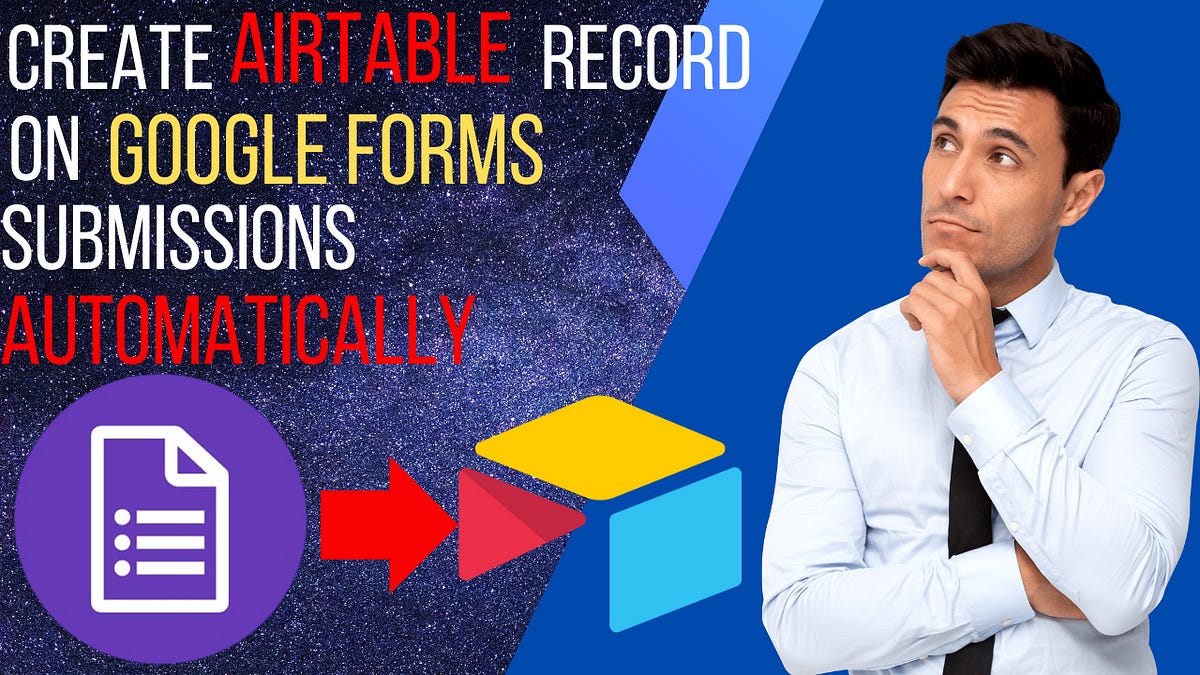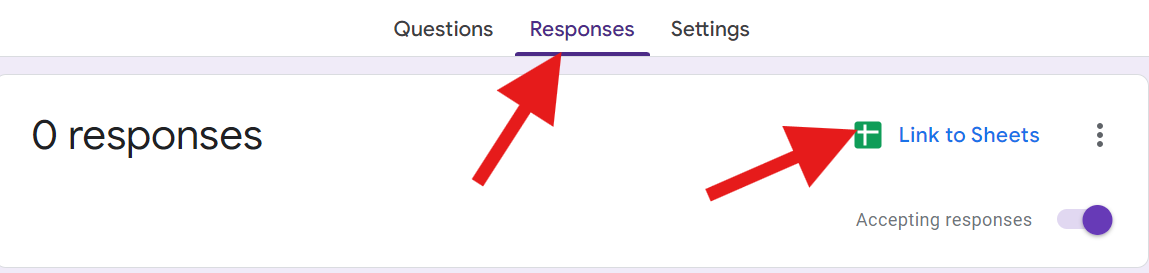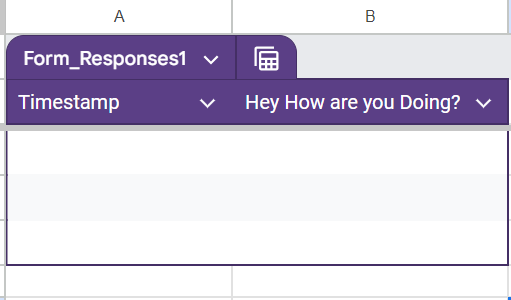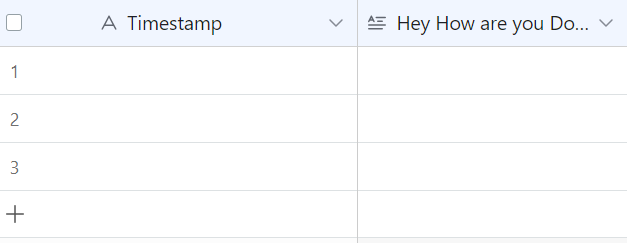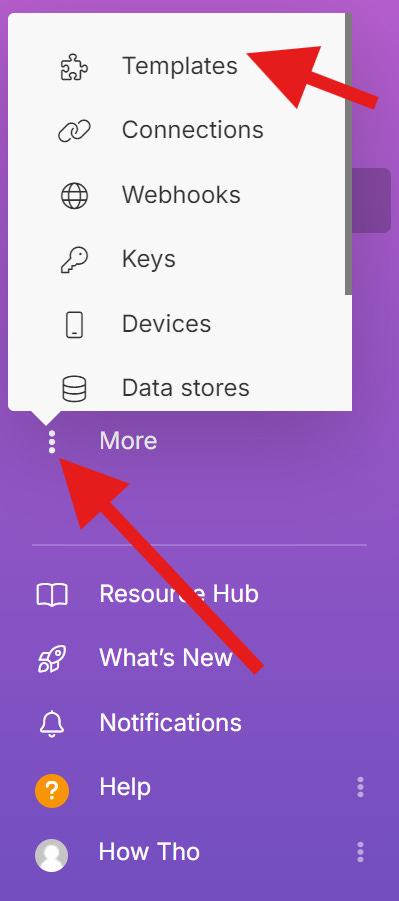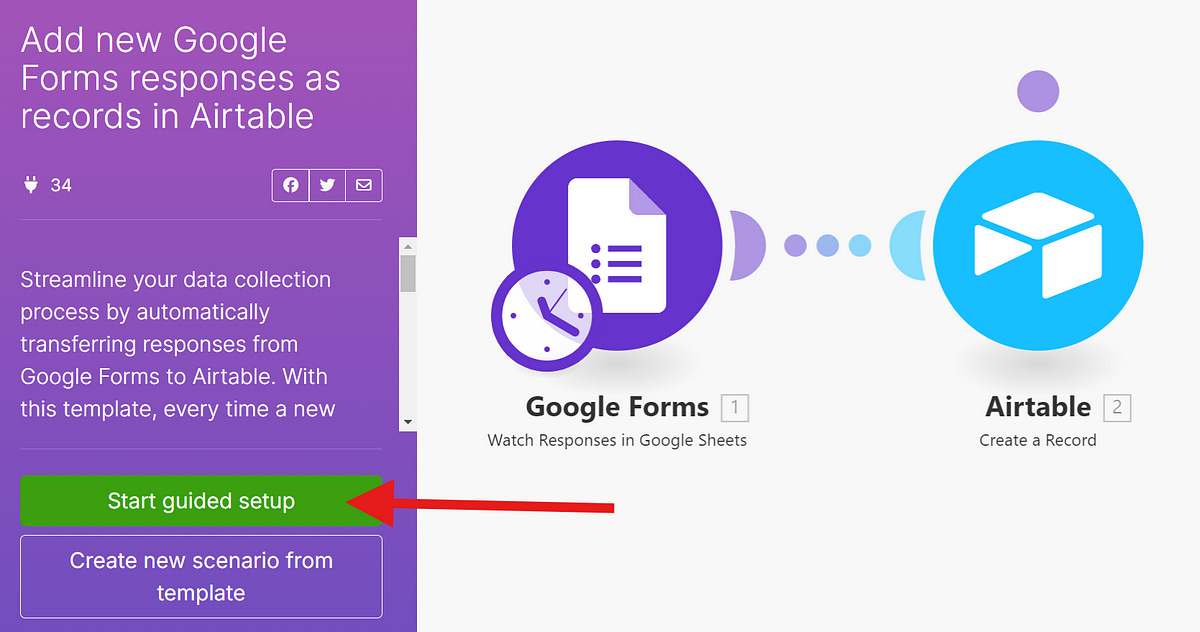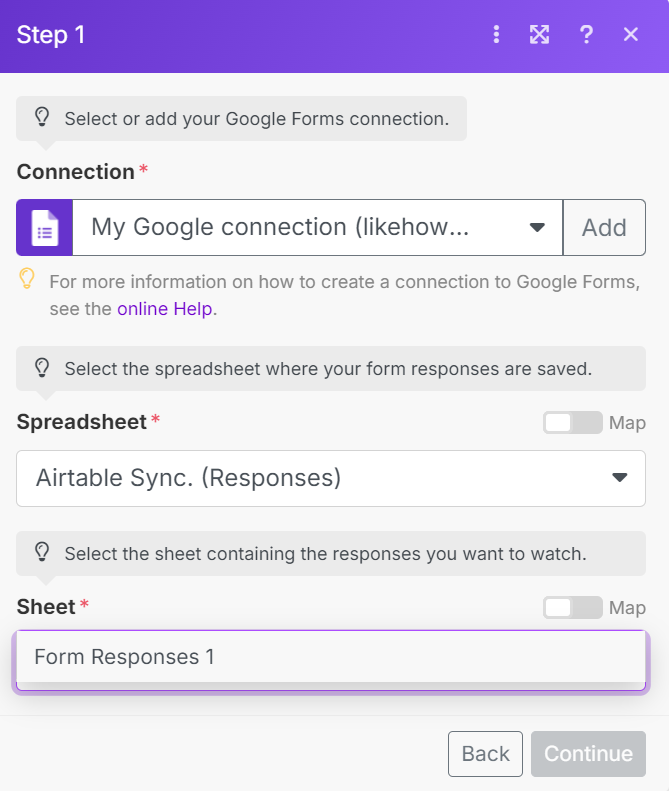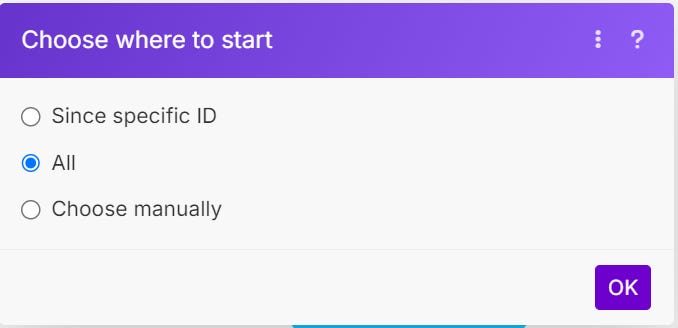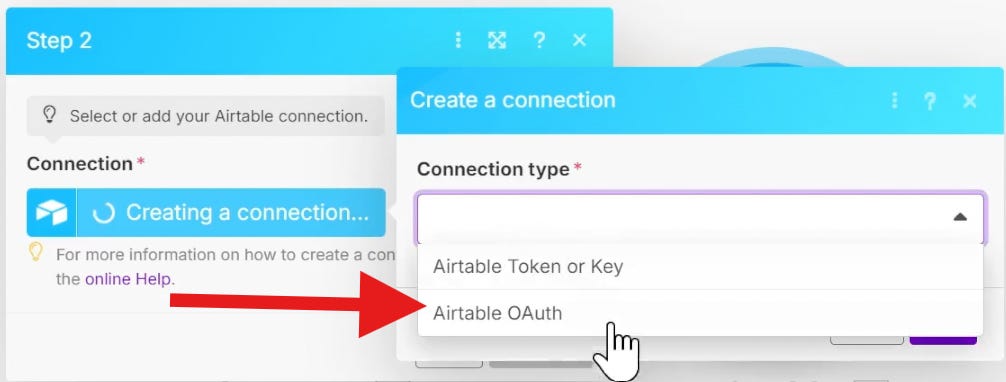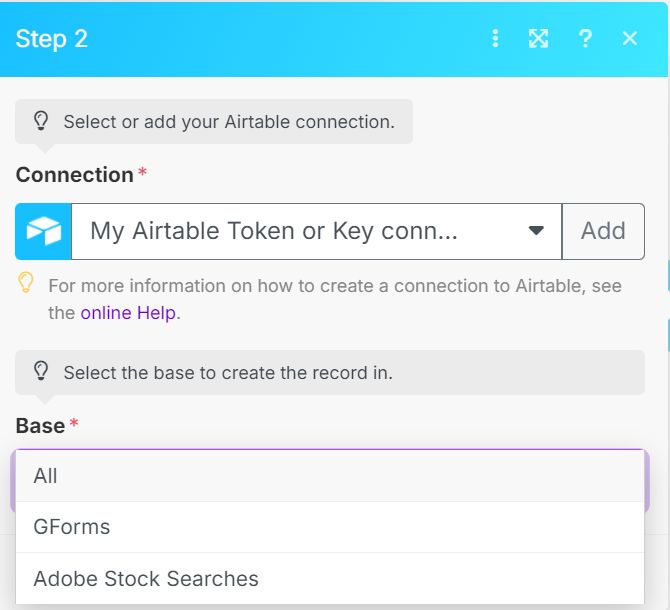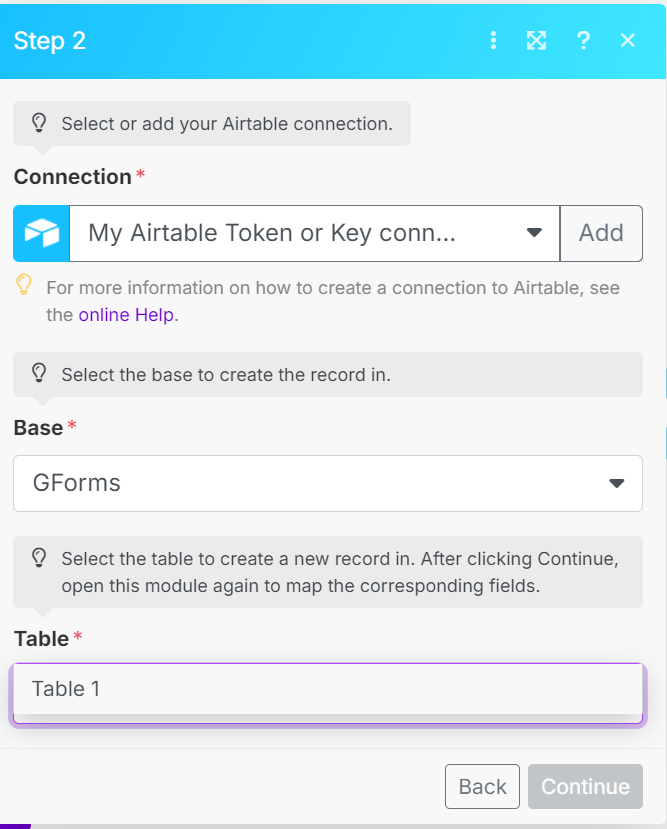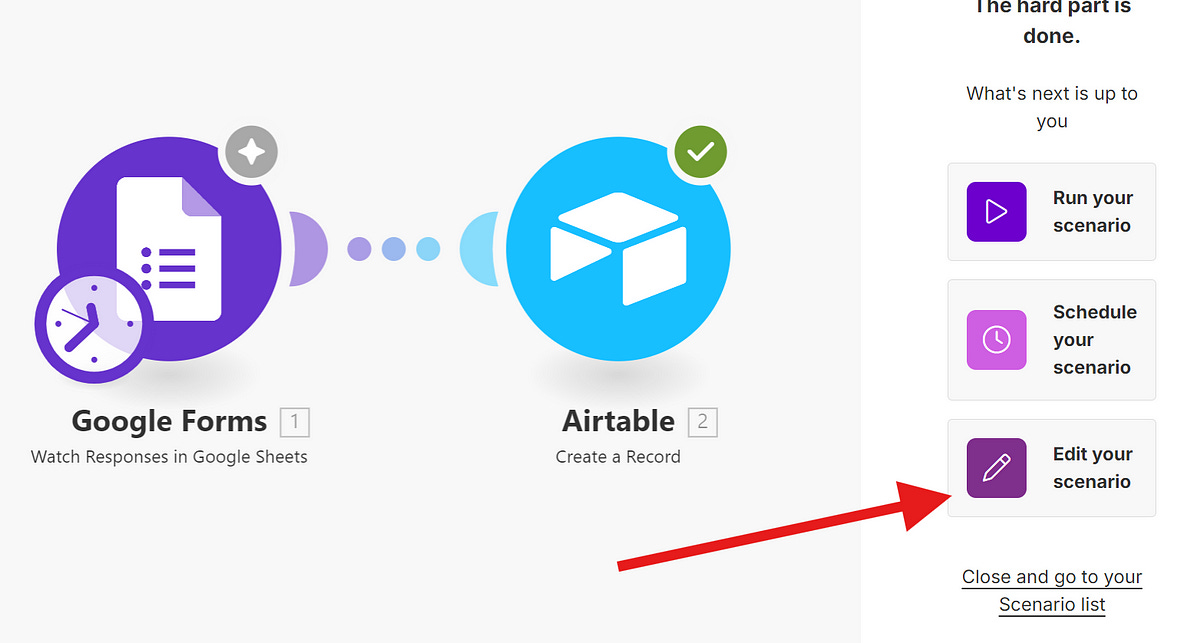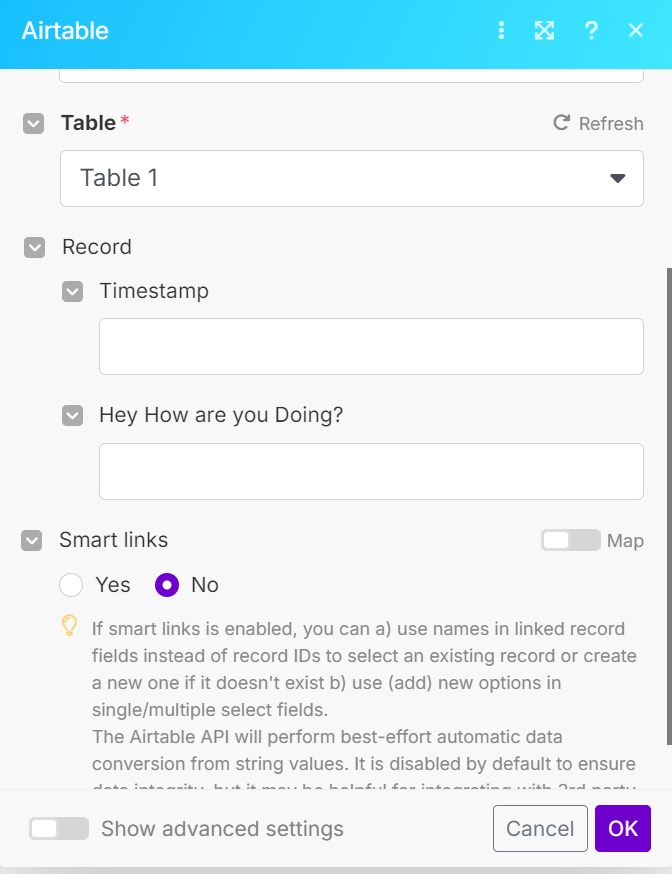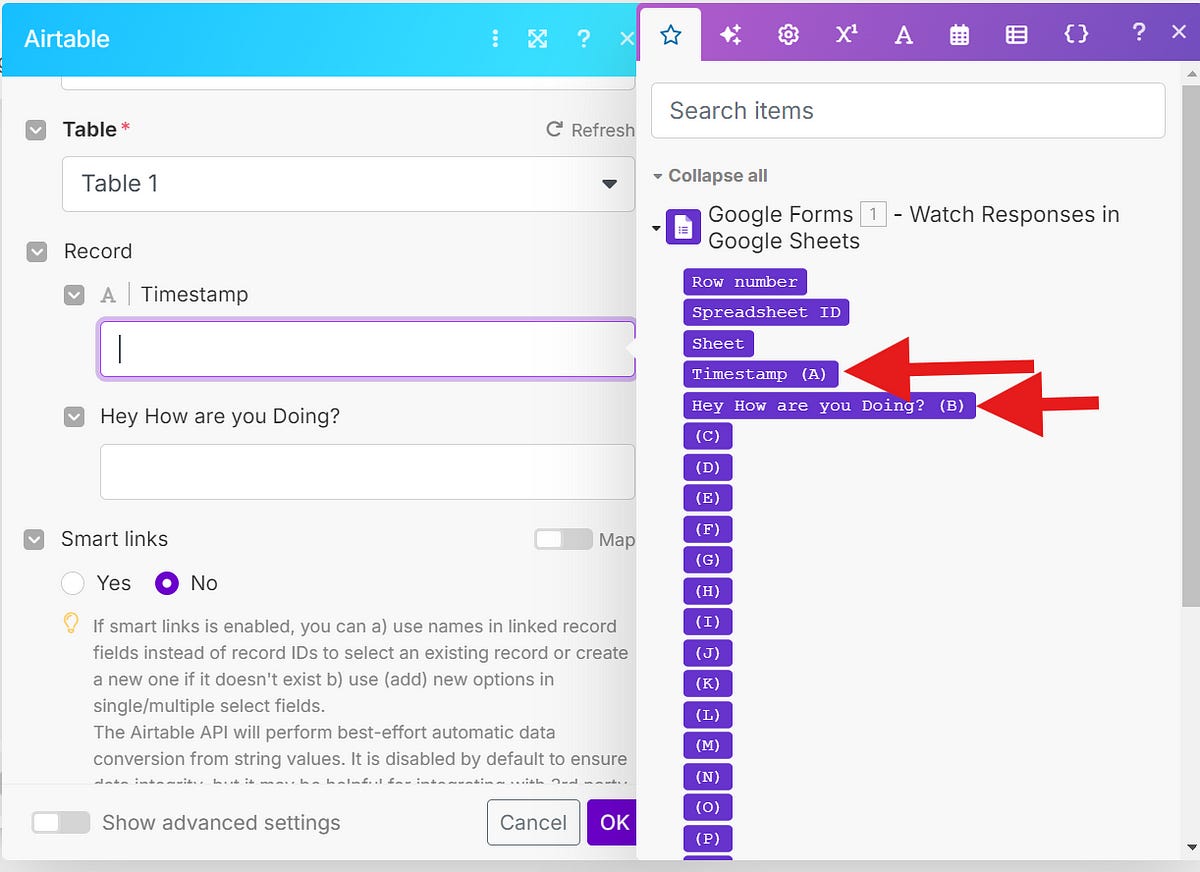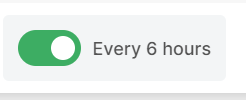Automate Google Forms to Airtable: Effortless Data Sync Step by Step Guide
While Google Forms usually connects to Google Sheets, Airtable offers far more flexibility for managing and organizing data. In this guide, I’ll show you how to automate the process of sending Google Forms responses to Airtable using Make.com, making your workflow smoother and more efficient.
If you don’t have an account for Make.com then please use this link if you would like to support me. It won’t cost you anything extra.
If you’re a visual learner, check out this YouTube video that demonstrates how to do it step by step!
Step 1: Prepare Your Things(Google Forms, Google Sheets & Airtable)
Before you begin, make sure you have a Google Form set up and linked to a Google Sheet. You can do this by going to your “Responses” tab in your Google Form and then click on “Link to Sheets”.
Create an Airtable table as well, ideally with matching columns for consistency. While it’s not required for the column titles to match or for this step to work, doing so can simplify the setup process and make it easier to map fields later.
Here is my Google Sheets and my Airtable Table.
Step 2: Make.com Templates
Go to Make.com, make sure you are logged in. In the left sidebar click on “More” then click on “Templates”.
2. Search for Google Forms and Airtable. Click on “Add new Google Forms responses as records in Airtable”.
3. Click on “Start Guided Setup”.
Step 3: Setup Google Forms
Click on the “Google Forms” module. You will need to login.
Choose which spreadsheet is linked to your “Google Form”.
3. Select the sheet you want to use, there should only be one associated with your Google Form(sheets refer to tabs inside your Google Sheets). Then click on “Continue”.
4. Click on “All” and press “OK”.
Step 4: Setup the Airtable Module
Click on the Airtable Module. Click on “Create a connection”. On Connection type select “Airtable OAuth”. This is easier to setup “Airtable Token or Key”.
2. Select which base your table is in.
3. Select which table you want. Then click on “Continue”.
Step 5: Map Google Form Fields to Airtable
Scroll on the right sidebar, click on “Edit scenario”.
2. Click on the “Airtable” module. You should see two more options(or more if you added more questions).
3. Click on each questions and map them accordingly. Click on “Yes” on Smart Link. Then press “OK”.
Step 6: Setup and Activate Your Scenario
Setup the frequency you want your scenario to run and make sure it’s turned on.
Aaand we’re done! What should we automate next?
Disclaimer
I’ll earn a small commission when you click the link for Make.com and sign up, with no additional cost for you